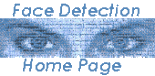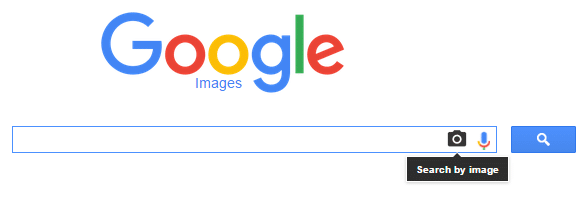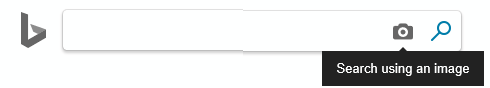Reverse Image Search – Searching People by Photos
Every few days I get a message from users all over the world, with more or less the same question: I have a photo of someone I am looking for, can you help me find this person on the Internet? (This is usually referred to “reverse image search“, or “people search” with photograph images, “catfish image search” or “similar image searching“), or even reverse catfish image search. They want an answer to “what is the best catfish image search”?
Unfortunately, I can’t do that on my own. I’d need to have access to all images of all people of this world to use a face finder and face recognition for photo lookup. Some Intelligence Service might have such a database. I don’t.
You need to have access to a real huge collection of images, and you need very strong computing power. That can only be done by companies with huge resources. Therefore, for some time it was only Google with such a capability. Their image search is not using face recognition (afaik), but their scale invariant feature technology works nice on face images, too.
But now it is no longer Google alone to offer such a service! So here is a list of search engines that can compare images within a reasonably large database (please send feedback if you know more):
Conduct a reverse image search with big Search Engines (Google, Bing, etc.)
- Google Image Search
Just upload a photo to Google’s Image Search, and it will find similar images. With Google owning probably the largest database of images on the web, chances are high that you find that (or at least a similar) photo. Probably the best image search catfish solution.
- Bing Image Search
Bing now also offers an Image Search (using photo upload or URL), but it is harder to find than Google’s feature. Just use the link given above, then click the camera icon, and then “browse”.
- Yandex Reverse Image Search
Russian search engine Yandex also offers reverse image matching, including image upload.
- Baidu Reverse Image Search
Chinese search engine Baidu also offers reverse photo lookup with image upload.
Use a free reverse image search tool
- ImageRaider
Currently uses Google, Bing and Yandex to do a reverse image search by making use of the Infringement.Report API. Very helpful site for people using a mobile device and therefore cannot easily use the links above for a face search.
- Pinterest
Select the image you want to look-up, and then click on the magnify glass icon at the lower right corner of that image. Similar images will be shown then. So just upload and pin the image you want to search for to see whether there are similar faces on Pinterest.
- Reverse Image Search App for iOS
Web app for mobile reverse image searching.
- Reverse Image Search App for Android
Web app for mobile reverse image searching.
- PimEyes
Uses real facial recognition algorithms to compare a submitted photo with images of about 10 million people. The database obviously contains many freely available images from the Web, including Wikipedia. Results are quite good even for rotated, low-res faces.
- Karma Decay Image Search on Reddit
Beta version of a free reverse image search tool on Reddit.com.
- TinEye Reverse Image Search
Claims to have indexed over 12 billion images. Allows image input either via upload or with a given URL.
- PicTriev – Searching Faces on the Web
This one uses real face recognition to find a similar looking face. Unfortunately it searches only within a limited set of “celebrities”.
- Berify Stolen Image Search
Last but surely not least I’d like to draw your attention to this new reverse image search engine (which seems to be a spin-off of social catfish). Officially made to search for “stolen” images, it is quite powerful and different from all the others above. Their algorithm to match pictures, in my opinion, seems to use more shape and colour information than the other engines. I mean, if you reverse search a picture of a blonde woman with green eyes and blue shirt, you will get pictures like that with that engine. The other engines above might give you totally different results of a red-haired guy with green shirt. So whatever those guys at Berify did, I think it is worth to try out this image search catfish (use the free trial version).
Romance Scam – Detect fake lovers
Very often people are sending pictures from someone who contacted them, by some chat community or partnership platform. They want to know whether this person is for real, or whether it is a so-called “scammer”. Using pictures of someone else. This seems to be a big problem called “romance scam“. A few websites try to help users by searching for images of well-known scammers, by doing a free image search catfish:
- Scam Digger Pic Search
Beta version using images from Romancescam forums.
Summary
Overall rating of users about the topic of reverse image search by submitting pictures to reverse image search engines
User Review
( votes)
Now that this topic is not fully related to face detection, I created a page especially for listing all related tools and resources. If you want to know more about reverse image search, please visit Reverse Image Search Resources!
Other interesting demos using face detection / face finders methods:
- CelebsLike.Me from Microsoft.
Which Oscar nominee do you look like? A face matching app from Microsoft using their new deep-learning technology. Upload a photo and you see which 2016 Oscar nominee looks like the person on that pic. - Real-time Face Detector 2.0 from Alexander Telnykh. Detection of faces in frontal angle on digital photos and in videostreams, detection of faces in a tilt perspective. Allows front objects between ±15° from horizontal, detection of faces in profile perspective, demo of Eyes Localization, demo of Face Tracking, demo of skin-color filtering.
- Submit face images to the University Illinois online face finder
- Drop or upload images to the ELGOM3A face finder using the tracking.js Javascript library.